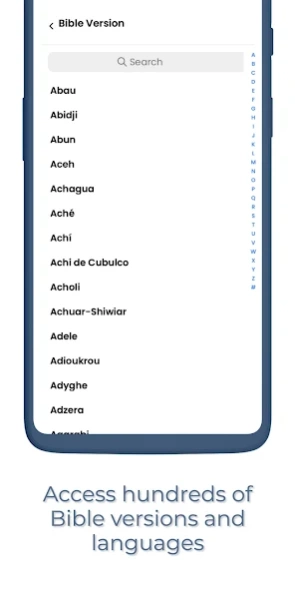PressBible 8.6.43
Free Version
Publisher Description
PressBible - Immerse yourself in God’s Word as you press into the Bible.
Join thousands of people around the world as they are challenged and inspired to immerse themselves in God’s Word. PressBible allows you to uniquely engage with the Bible through text and audio Scripture, Bible video commentaries, and more. Dive in today and explore this easy-to-use Bible app powered by International Scripture Ministries, Inc.
Experience God’s Word
- Read and listen to the entire Bible from any mobile device
- Highlight and share your favorite Scriptures
- Skip behind or ahead chapters with ease using PressBible’s audio controls
Access Teaching Content
- Discover 1,500+ videos of teaching content
- Search for content by Bible book
Customize Your Account
- Select from hundreds of languages and Bible versions
- See your Giving History and other account information
Stay Connected
- Join a local community with our Find a Church feature
- Sign up for text message notifications
- Reach out to our support team with questions or feedback
For more information on the PressBible app and our parent ministry, visit https://ism.bible.
About PressBible
PressBible is a free app for Android published in the Teaching & Training Tools list of apps, part of Education.
The company that develops PressBible is International Scripture Ministries, Inc.. The latest version released by its developer is 8.6.43.
To install PressBible on your Android device, just click the green Continue To App button above to start the installation process. The app is listed on our website since 2023-11-01 and was downloaded 2 times. We have already checked if the download link is safe, however for your own protection we recommend that you scan the downloaded app with your antivirus. Your antivirus may detect the PressBible as malware as malware if the download link to com.pressbible.view is broken.
How to install PressBible on your Android device:
- Click on the Continue To App button on our website. This will redirect you to Google Play.
- Once the PressBible is shown in the Google Play listing of your Android device, you can start its download and installation. Tap on the Install button located below the search bar and to the right of the app icon.
- A pop-up window with the permissions required by PressBible will be shown. Click on Accept to continue the process.
- PressBible will be downloaded onto your device, displaying a progress. Once the download completes, the installation will start and you'll get a notification after the installation is finished.